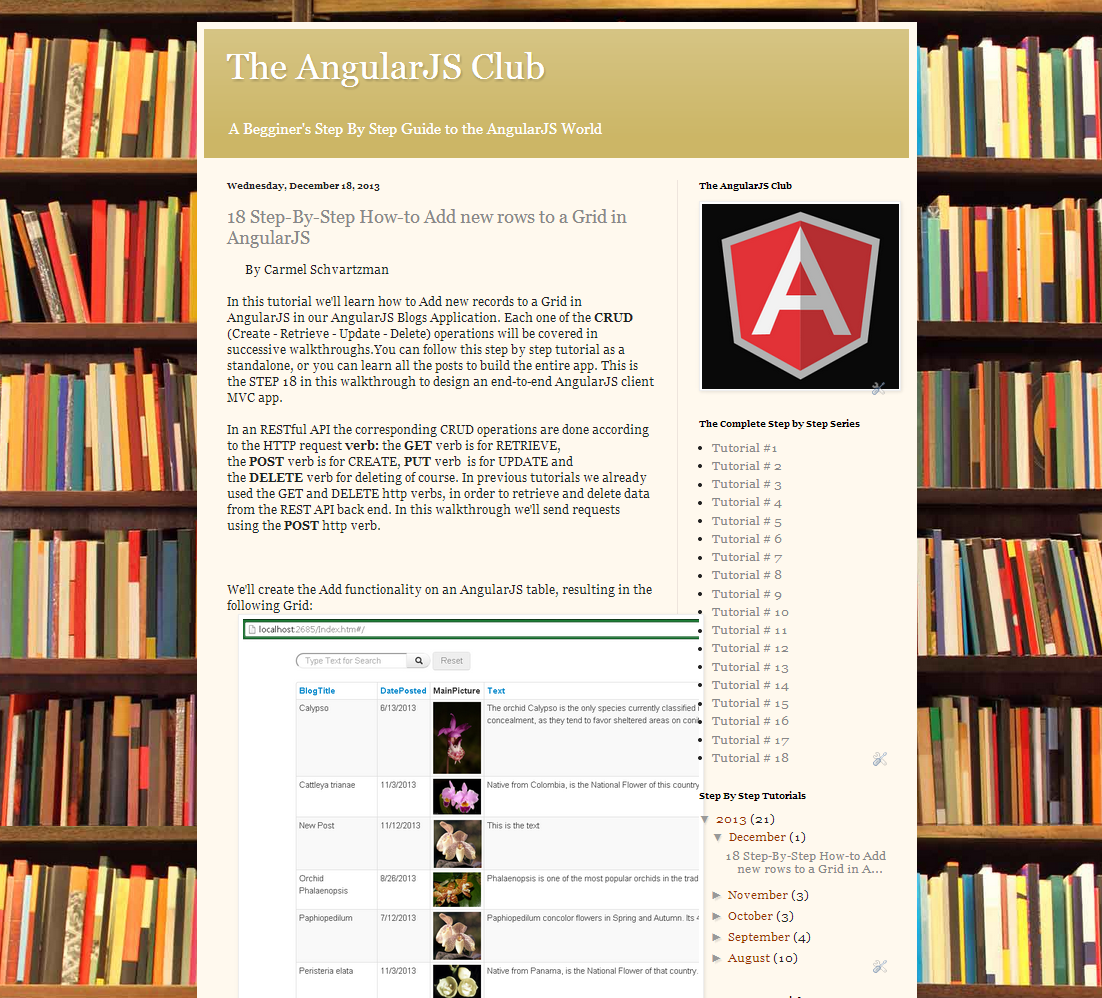 |
| http://angularjsclub.blogspot.co.il/ |
Because in this tutorial will be using Facebook, you need to create a Facebook App before. So go to the Facebook Developers page :
Then "Create New App" :
And link the App to your MVC project (remembering to update the LOCALHOST server to the real one after you deploy your application) :

After you create the New App, go to the Setting tab and copy-paste the App ID and the App Secret to the MVC application:
At the AuthConfig in the App_Start folder, un-comment the FacebookClient block:
And paste there the two codes:
Next rebuild your MVC project, to see that the LOGIN page has changed from the standard one :
To the upgraded one, with a Facebook button:
When you click it, you are requested to login through Facebook:
That's all!! In this tutorial we've learned how to login to your Asp.Net MVC site using Facebook Twitter Google+ or other social networks.
Happy programming.....
By Carmel Schvartzman
כתב: כרמל שוורצמן








No comments:
Post a Comment